Whilst most of the time I like Unisphere, sometimes it’s nice to be able to get info about your Array quickly and without having to fight with Java.
Naviseccli is great for just that purpose. It’s fast, efficient and you get info you need quickly. Most of these commands will be relevant to series 1 and 2 VNX.
Here’s (what I consider to be) some good quick commands to get started.
(I’ll cover local credential storage in a future post, without it, you’ll need to include the -u Username -p Password and -scope parameters to authenticate to your Array)
1.List any array faults
|
1 |
Naviseccli -h arrayhostname faults -list |
2. List Power status
|
1 |
Naviseccli -h arrayhostname environment -list -array -power -present |
3. Get FastCache config/info
|
1 |
Naviseccli -h arrayhostname cache -fast -info |
4. Get status of a Disk(s)
|
1 |
Naviseccli -h arrayhostname getdisk 5_0_1 |
Note: format of disk address is BUS_Enclosure_Disk
5.Create a backup of the Array essential config (NOT a DR backup !)
|
1 |
Naviseccli -h arrayhostname arrayconfig -capture -output filename.xml |
6. Get all LUN info (tee this to a file or limit by |more)
|
1 |
Naviseccli -h arrayhostname getlun |
7. Get Storage Pool info
|
1 |
Naviseccli -h arrayhostname storagepool -list |
(tee this to a file or limit by |more)
8. Get Specific LUN info
|
1 |
Naviseccli -h arrayhostname getlun LUNID -rg -type -drivetype -capacity |
9. Get specific Storage Pool info
|
1 |
Naviseccli -h arrayhostname storagepool -list -id x |
10. Queue SP Collect execution for each SP
|
1 2 3 |
Naviseccli -h arrayhostnamespa spcollect Naviseccli -h arrayhostnamespb spcollect |
11. Retrieve SP Collect files
|
1 |
Naviseccli -h arrayhostnamespa managefiles -list |
..to find the applicable ZIP file
retrieve the sp collects;
|
1 2 |
Naviseccli -h arrayhostnamespa managefiles -retrieve -path local folder -file -o Naviseccli -h arrayhostnamespb managefiles -retrieve -path local folder -file -o |
Stay tuned for Part 2 , 3 + !
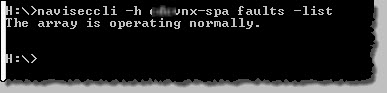
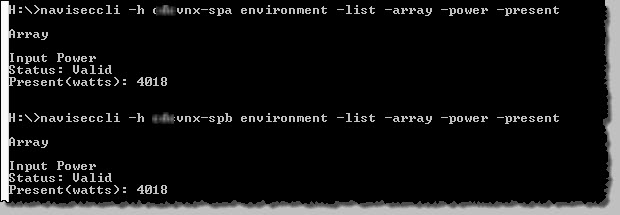
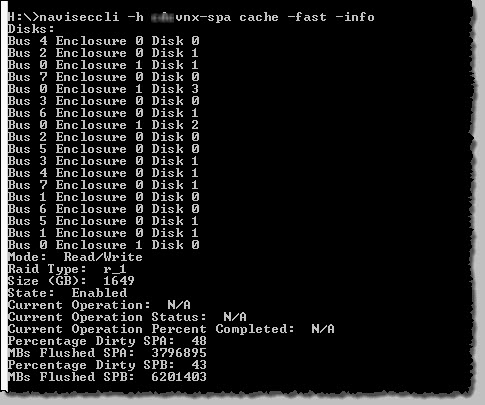
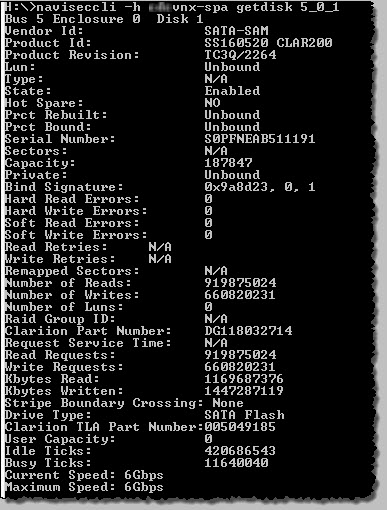
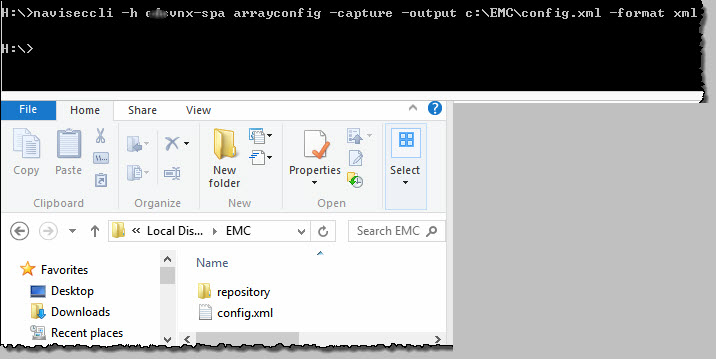
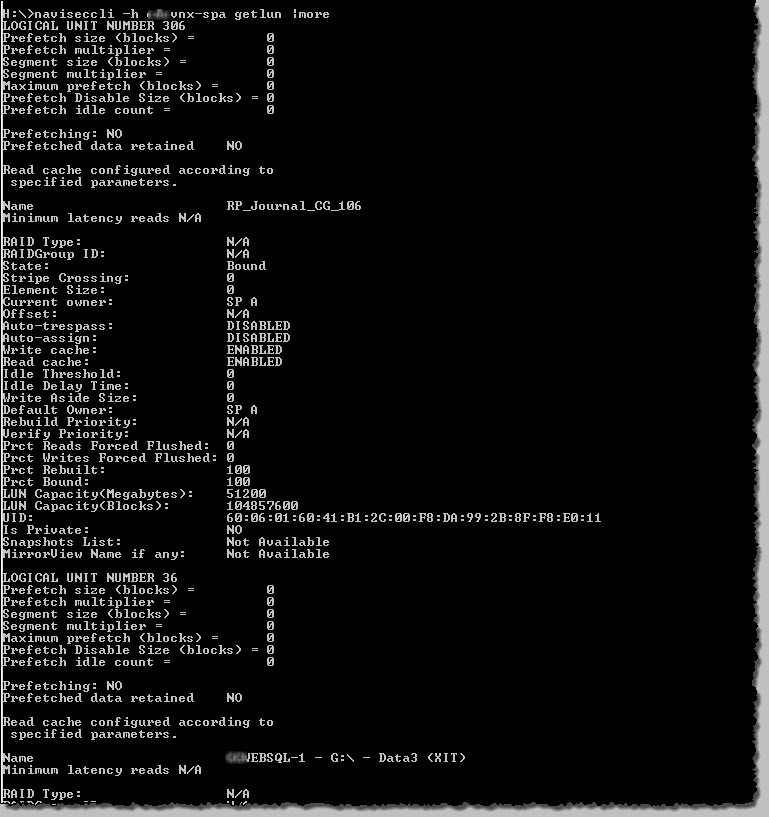
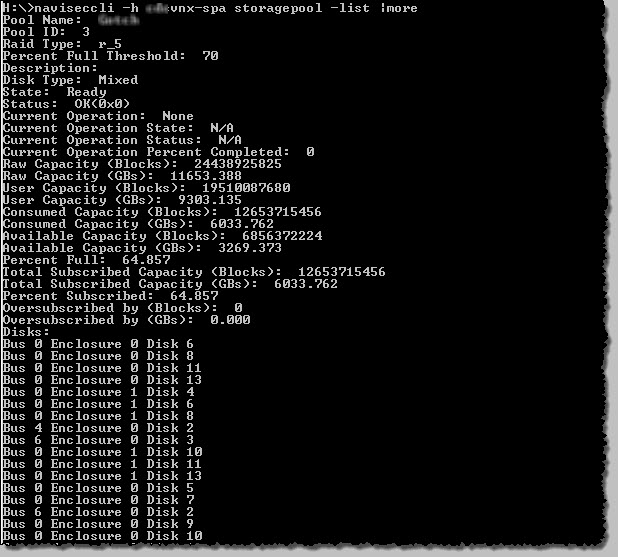
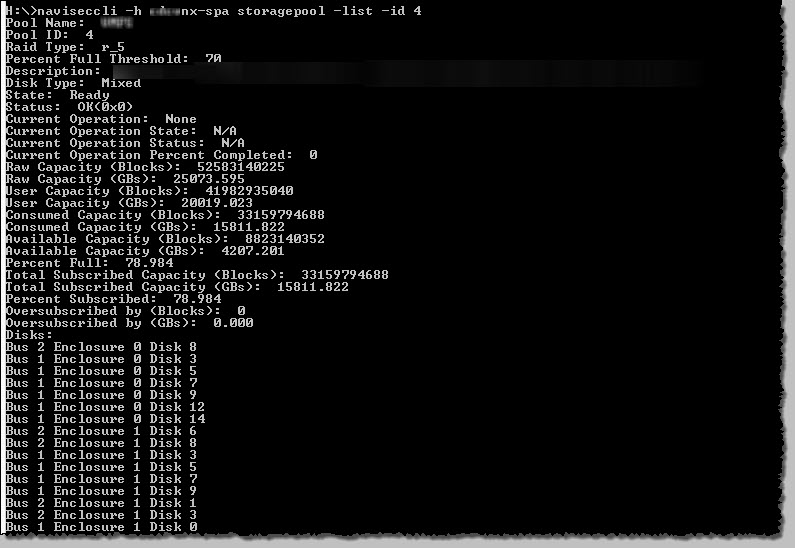
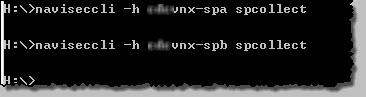
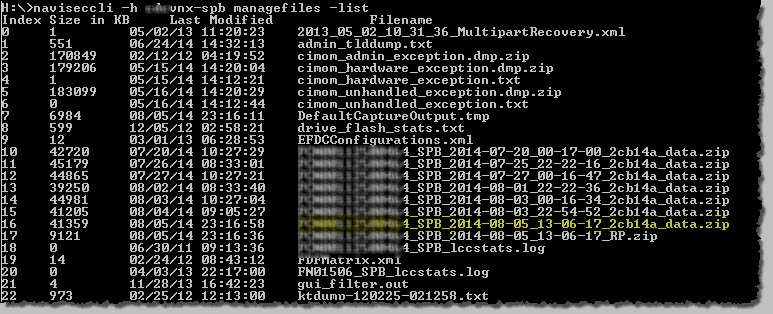
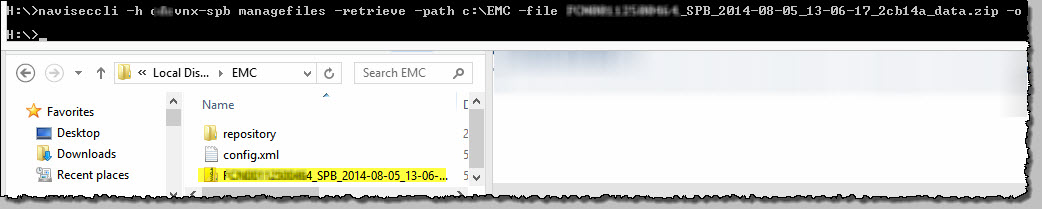
You saved me a lot of time with this nice tutorial and I discover you have a lot of cool PowerCLI stuff
Thank you so much. I am now a fan
Thanks Gaeten, and you’re very welcome 🙂
You saved me a lot of time with this nice tutorial and I discover you have a lot of cool PowerCLI stuff
Thank you so much. I am now a fan
Thanks Gaeten, and you’re very welcome 🙂
Thanks a lot, , much helpful
in section 2. List Power status, just a tiny word is missing, it should be like this:
Naviseccli -h arrayhostname environment -list -array -power -present
(in case the picture cannot be load)
Thanks Mohammad ! Right you are, I’ve fixed the typo 🙂