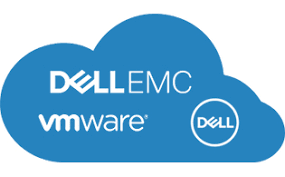
Some people say that snapshots are not backups. While that’s a claim with dubious merit, they certainly can form part of your backup and data protection plans.
We all know snapshots are cool. Array snapshots are also cool. In this post, I’m going to examine using Dell EMC array based snapshots to recover a datastore and a virtual machine.
I won’t detail the Snapshot scheduling process here, but may cover it in detail sometime later. I’ll also add option for automating this process using UEMCli and powerCLI. Giggity.
In the Unisphere UI, go to the Datastore properties you want to recover. Out of habit, I like to create a copy of the snapshot before working with it.

Configure the host(s) that will be accessing this snapshot. They will need to have Read/Write access for this task, so set accordingly.
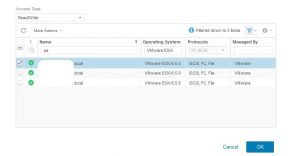
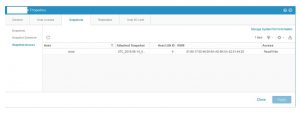
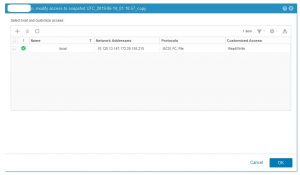
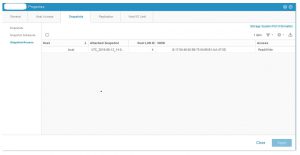
Switching over to vSphere, rescan the storage adaptors on the host(s) you selected in Unisphere.

Cross reference the HLU Id.
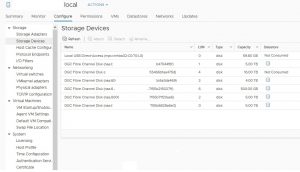
Create a new Datastore

Choose VMFS, verify the LUN id (HLU)
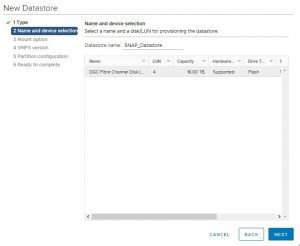
I’m going to choose “Assign a new signature” as the original Datastore is still active in this environment.
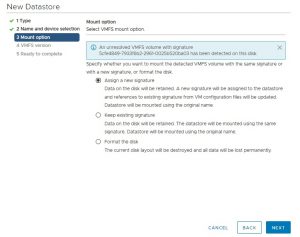
Choose the VMFS version and let it rip
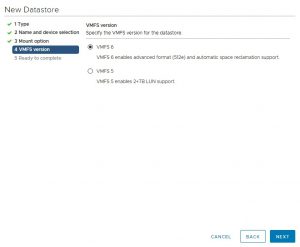
A new Datastore will be created with the prefix “snap” in its name.
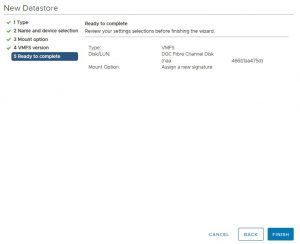
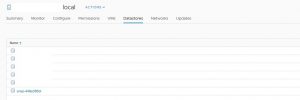
Right click on the new Datastore and choose “Register VM” and browse to the applicable folder, where the VMX file will be discovered.
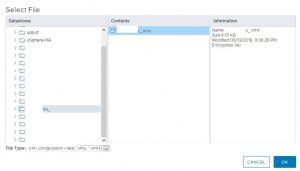
Give the VM a new name and choose the location.
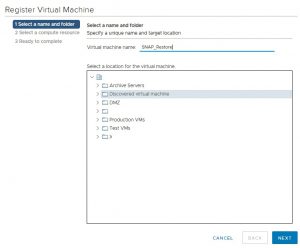

Power it on, and recover what you need.
It’s GUID will be detected. As I copied this VM, I will select “I Copied It”.
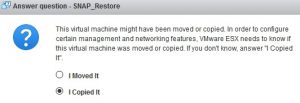
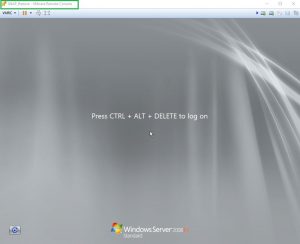
At this point you can then SVMotion it to a permanent Datastore.
Gold !
Now go back and tidy up anything not required any longer. Unmount the snap, delete it if desired etc.
As you can see, this process is dead simple, fast end very effective.
Remember, any part of your disaster recover or data recovery plans that you have not tested and documented are as good as useless.
When disaster strikes, it will do so without warning. You should prepared and have your plans tested.